How To Enable Auto Enter (after scan) for Honeywell Mobile Computers
Enable auto-enter after scanning a barcode on your Honeywell mobile computer with this step-by-step guide. Configure the settings quickly to streamline your workflow.
Guide to Creating a Profile on SOTI MobiControl
Learn how to create a new profile in SOTI MobiControl with this step-by-step guide. Easily configure and assign profiles to your devices in just a few clicks.

Practical Ways to Improve Warehouse Safety
Warehouses are among the most high-risk environments for workplace injuries. It’s not enough to just follow rules—safety requires smart systems and the right equipment. Take a look at these practic...
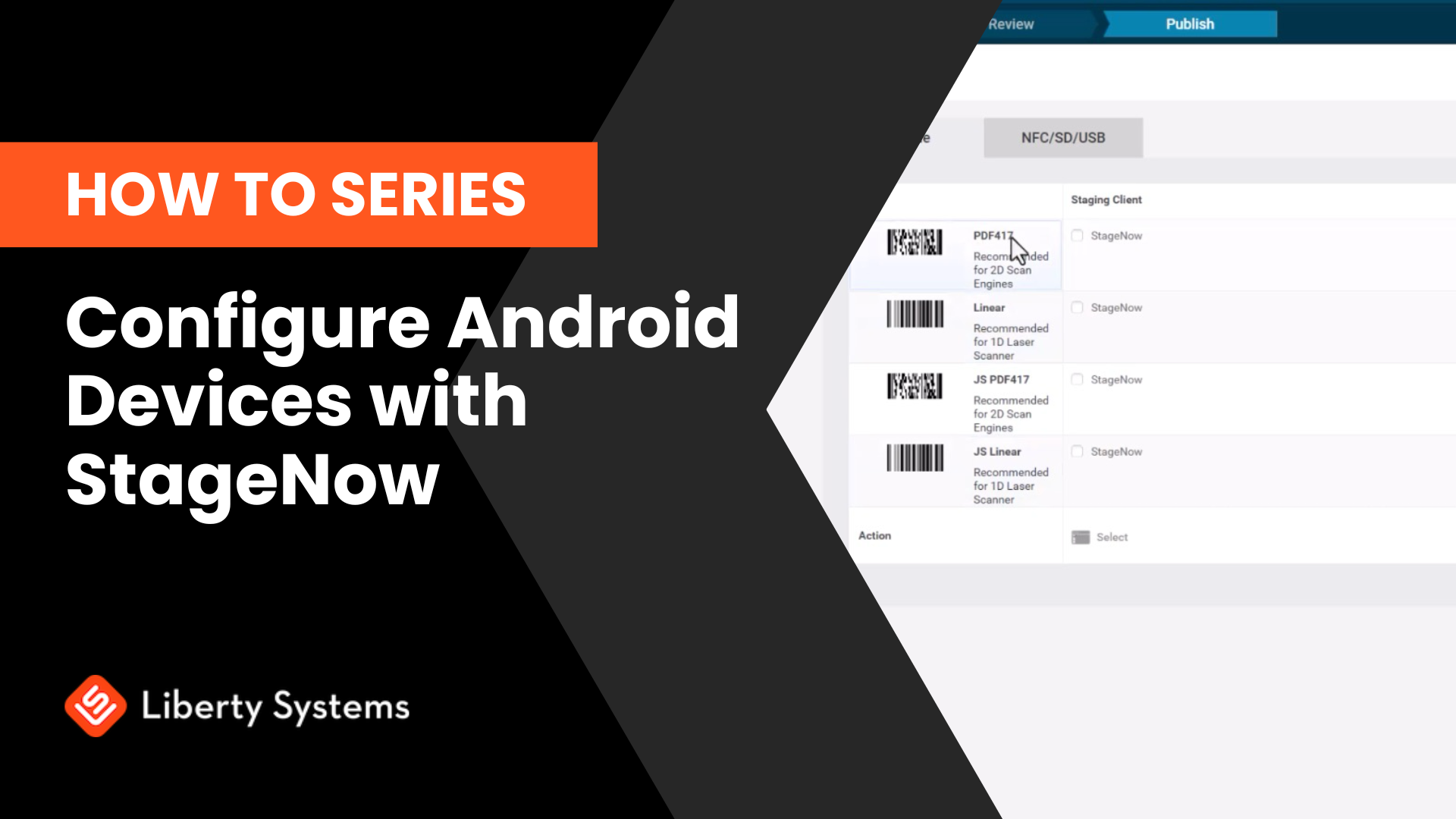
How to Use Zebra StageNow for Device Configuration and Updates
Discover how to use Zebra's StageNow application to easily configure and update your Zebra Android devices through simple barcode scanning. This guide walks you through creating custom profiles for...
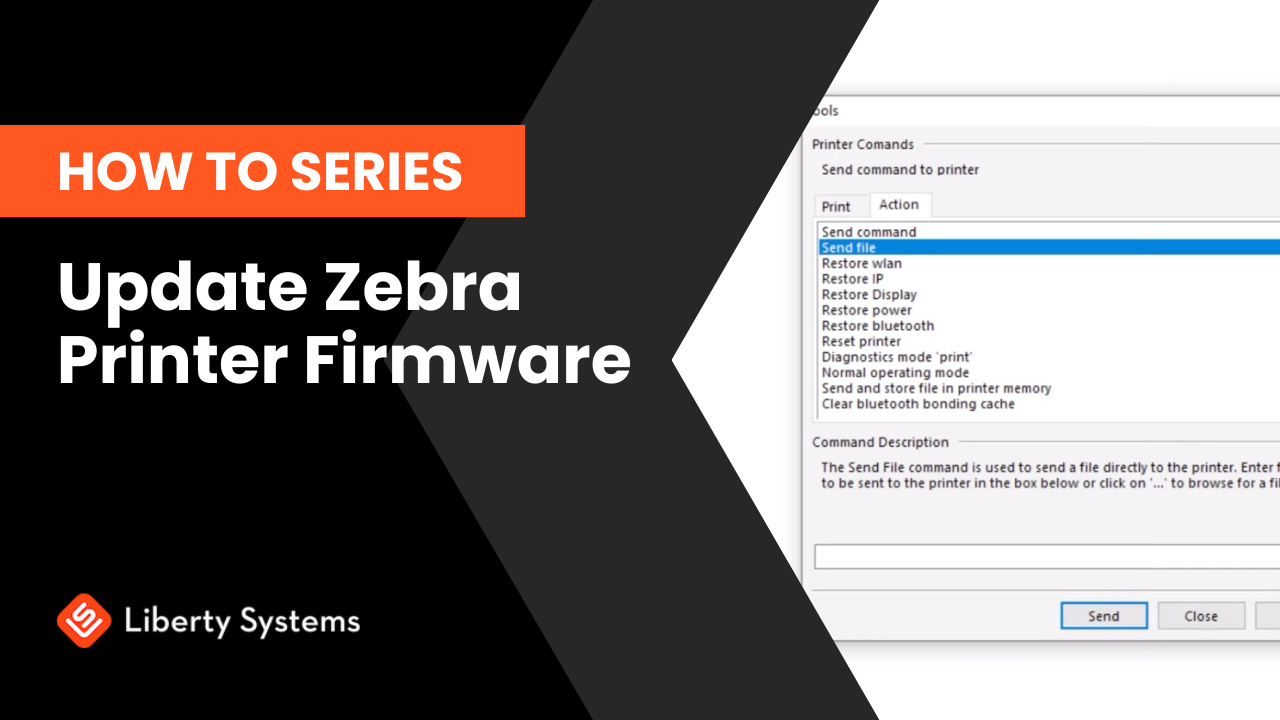
How to Update Firmware on Zebra Printers Using Zebra Setup Utilities
In this guide, we'll walk you through the process of updating firmware on Zebra printers using Zebra Setup Utilities. This method is straightforward and efficient, making it ideal for warehouse and...
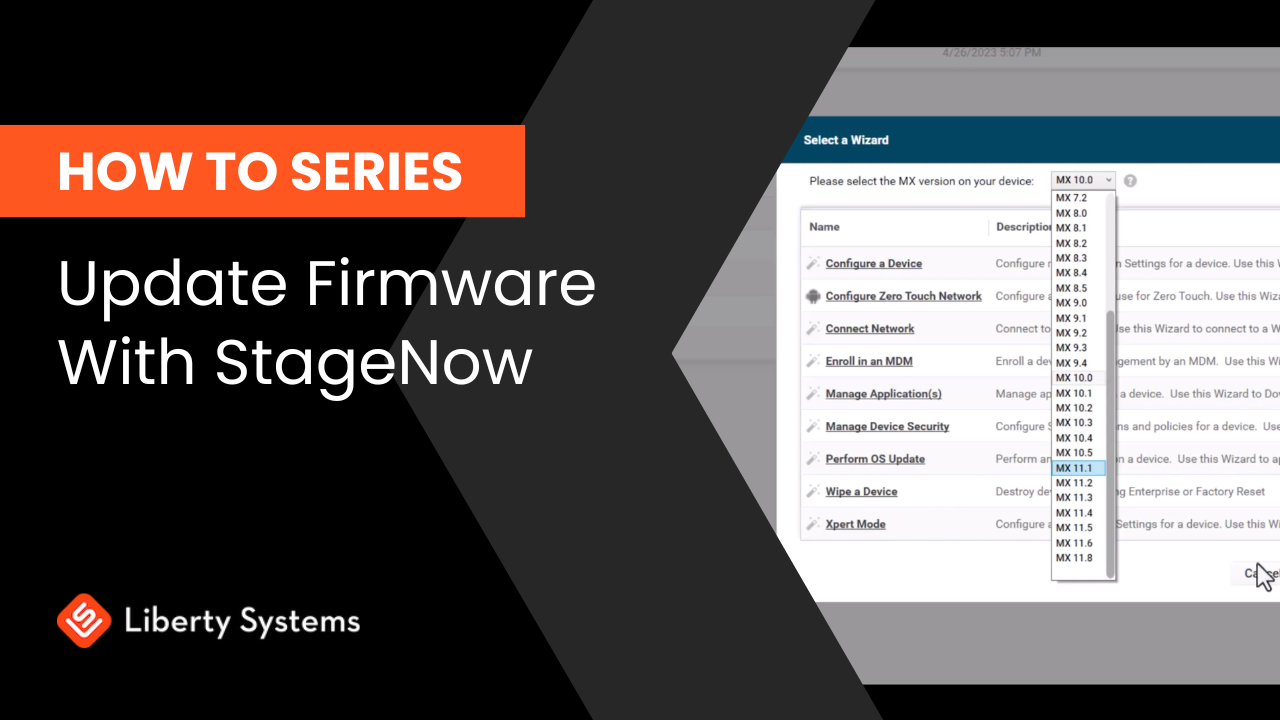
How to Update Firmware on Zebra Android Devices Using StageNow
Keeping your Zebra Android devices updated ensures optimal performance and security. This post will guide you through creating a StageNow barcode for firmware updates, an efficient method for updat...

How to Install Applications on Zebra Devices with StageNow
StageNow simplifies the setup and deployment of applications on Zebra devices. In our latest guide, we share an 8-step process for creating a barcode to install applications on your Zebra devices.
How to Connect Your WT6000 to WiFi
Step-by-step directions for connecting your Zebra WT6000 to WiFi.
New How-To Video for TC8000/TC8300
Trying to figure out how to do a carriage return on your TC8000 or TC8300? Watch the video to find out how!
How To Enable Picklist Mode on a Zebra Android Computer
Step-by-step directions to turn on picklist mode on your Android Zebra mobile computer.




